EVE-NG CCIE Enterprise Pack product is an OVA file. The great thing about this product is that most of the images are from Cisco DNA Center (iso), Cisco ISE, Cisco Viptela SD-WAN images, Cisco CSR 1000v, Cisco 8000v, Windows Server, Linux Host VM, and IOSv routers. It includes 16 excellent ideal images for CCNP and CCIE Enterprise. It is a valuable resource for network professionals seeking to strengthen their understanding of network enterprise and improve their overall skillset in this domain.
Yours Today For Just $299
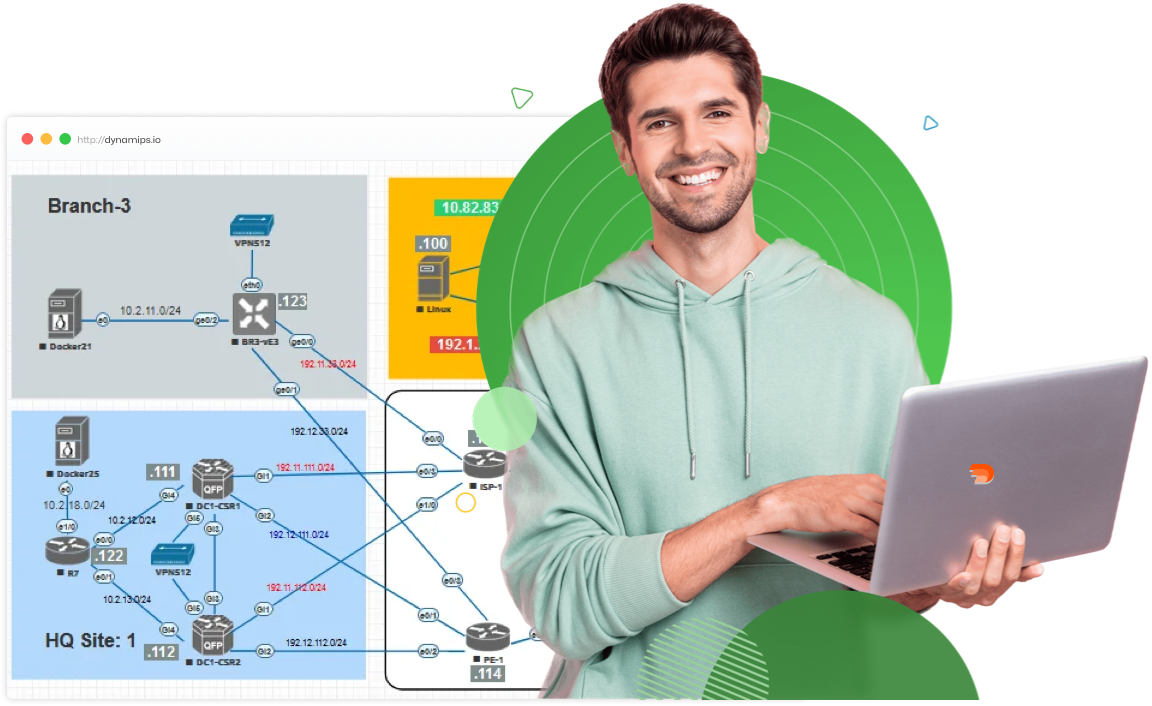
The EVE-NG CCIE Enterprise Lab is an outstanding resource for those looking to enhance their practical skills in SD-WAN and Cisco DNAC. It’s a comprehensive and practical networking training tool that is highly beneficial, especially if you’re preparing for international exams like the CCIE. This wonderful pack, which I had attempted to create on my own and struggled with a few times, is easy to deploy. I was thrilled to find this website as it offers a complete EVE-NG CCIE Enterprise Lab, ready for use in real-world environments.
- Alex S
With the comprehensive EVE-NG CCIE Enterprise Pack, you can enhance your understanding of Cisco Enterprise technologies like never before. Dive into the world of network SD-WAN and discover the vast possibilities that await.
This pack is designed to provide you with all the necessary tools and resources to enhance your understanding of Cisco CCIE Enterprise systems. Whether you are a beginner or an experienced professional, this pack offers a wide range of modules and exercises that cater to all levels of expertise. With EVE-NG CCIE Enterprise Pack, you can delve into topics such as SD-WAN implementation an configuration. So, why wait? Take your learning to the next level and embrace the endless possibilities that this pack has to offer.
Our services offer a hassle-free solution for all your image requirements, as we provide images in qcow2/qemu format specifically designed for CCIE Enterprise Pack. This enables you to effortlessly download and install the CCIE Enterprise Pack Ova, saving you valuable time and effort.
Enhancing your networking skills is now easier than ever with the help of Real-life Scenarios for Cisco CCIE Enterprise. This resource provides you with practical examples and situations that you are likely to encounter in real-world networking environments. By implementing these scenarios, you can gain hands-on experience and improve your understanding of Cisco CCIE Enterprise concepts. Whether you are a beginner or an experienced professional, this guide is designed to help you enhance your networking skills and become more proficient in your field.
Over step-by-step instructions (Workbook) that will guide you through each scenario included in the package. By following these instructions, you will be able to successfully complete the scenarios with ease. Whether you are new to these scenarios or simply need a little assistance, this workbook ensures you have the support you need to accomplish your goals.
With these amazing images at your fingertips, you have the freedom to delve into countless possibilities, experiment with diverse setups, and genuinely embrace the vast realm of networking.
The EVE-NG CCIE Enterprise Lab Pack, is not just for those pursuing expert-level certification. It’s a gateway for anyone eager to delve deeper into foundational technologies. This Pack is highly accessible and demystifies complex topics with practical examples, though it does presume a basic understanding of networking.
This scenario aims to assist learners and professionals in gaining a better understanding of how SD-WAN & SD-Access solutions can be implemented and leveraged in various contexts. By exploring these scenarios, individuals can enhance their knowledge and skills in effectively using Cisco CCIE Enterprise v1.1 in real-world datacenters
Images List
Getting EVE-NG CCIE Enterprise Lab is very easy. All you have to do is:
Click on the 'Buy Now' button for an immediate purchase of the EVE-NG CCIE Enterprise Lab.
Navigate to the checkout page, enter your billing information, and confirm your payment method.
Download, Extract, and Install the Ready-made OVA pack on your device. Start practicing and learning with the images, scenarios, and workbooks included in the pack.
– DNA Center: 90-Day Trial License (can be replaced after expiration)
– ISEv: 90-Day Trial License (can be replaced after expiration)
– CSR1000v: Lab Edition Mode (No License) but still fully functional. Data Rate limited to 2.5Mbps
– Windows Server: Trial full access 120 Days
Note about CSR1000v Licenses:
– CSR1000v Routers are configured in fully functional Lab Edition Mode (No License)
– While in Lab Mode, they have a full AX License with IPBase + APPX + Security functions
– The Data Rate in Lab Mode is limited to 2.5Mbps, which is enough for a Lab environment.
For CCIE Enterprise, the complete list of nodes can be found at this URL:
We are here to support you every step of the way. You’ll get Premium Support from a highly trained team of professionals who are ready to answer questions via email or live chat 24/7.
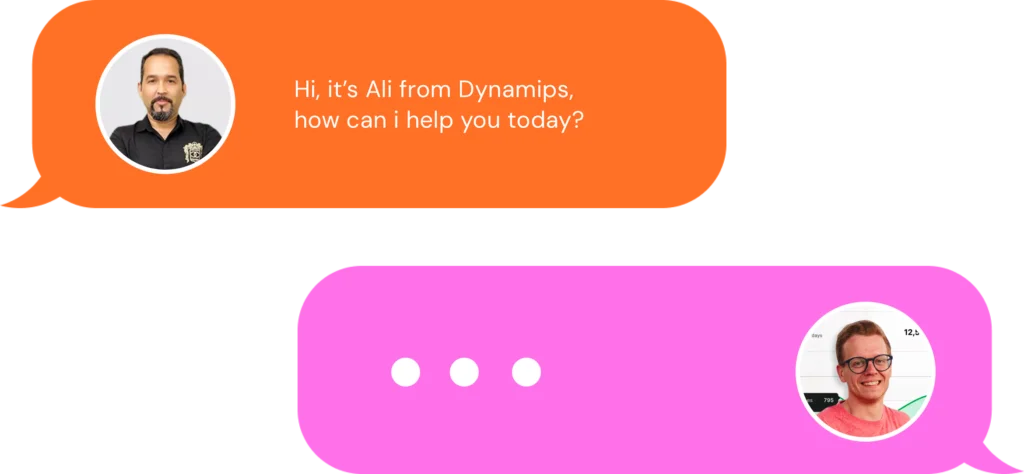
Have more questions?
If you’ve got any questions about the CCIE Enterprise Pack, or need a hand with anything else, we’re just an email away. Drop us a line and we’ll do our best to help Contact Us. 😊
CCIE Enterprise OVA and DNA Center ISO, which both needed to be installed as a VM in your system
Yes, all the images have a trial period and after expiration, you can simply remove the expired node and add it again. (can be replaced)
This is included in most of the images from Cisco DNA Center, Cisco ISE, Cisco Viptela SD-WAN images, Cisco CSR 1000v, Cisco CSR 8000v, Windows Server, Linux Host VM, and IOSv images. It’s included with excellent four premade ready LABs. It has 16 ideal images for CCNP and CCIE Enterprise. Images for this product.
96 GB of Memory and 10 vCPU its a minimum resources.
To run the CCIE Enterprise lab, you need 64 GB memory, 30 VCPU, and a 200 GB SSD disk.
Yes, we just add images and labs sparing you the hassle of manual installation or lab creation.
No license is needed, and a 90-day trial is available to practice all features. After expiration, you can remove the expired DNA center VM and install it again to practice for 90 days.
Yes, You can practice CCIE Enterprise lab without needing the DNA Center server.
You must install DNA Center as a VM in an ESXI and connect it to your lab with the management network (cloud0) in eve-ng. Also, you need to install EVE-NG Enterprise Ova in your VMware Workstation Player/Pro or an ESXi
This is a video that shows you how to install Cisco DNA Center on a virtual machine using VMware ESXi (Click here). The video covers the installation process from downloading the Cisco DNA Center ISO image to completing the Quick Start workflow.
We highly encourage you to read the FAQs, product descriptions, and reviews before you buy. We only provide refunds when we cannot give you the services defined or Committed. If you have any technical problems with our EVE-NG Enterprise Pack, we will do our best to fix them ASAP. If we fail to fix the problem and cannot provide you with the requested service in the committed time frame (which is highly unlikely), a 100% refund will be made to you. If you have used more than Three days on the product, there are no refunds for non-service issues.
Please contact us by email at [email protected] one of our experts will get back to you shortly.
Sign in to your account
If you are interested in exploring EVE-NG Cisco Labs, you can now download EVE-NG Cisco Labs for FREE!